LATEX 文字操作コマンド
改行する場合
\\
\\を置くとその直後の文字から改行される。htmlのbrタグと同等の働き。
【例】
ここで\\ 改行\\ \\ 改行 しない |
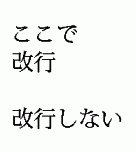
|
段落の作り方
段落を作るには特別なコマンドはない。 \noindent がなければ、文章の頭は必ず段落ちがなされる。 新しい段落を作るには直前に空白の行を入れる。
【例】
段落の頭では字下げが自動的になされる。\\ 次の行は段落ちしない。 新しい段落を始めるには空白の行を直前に入れる。\\ その際、前の段落の最後や空白行に改行指示子を入れない。\\ \\ 逆に空白の行を出力するときは改行指示子を入れる。
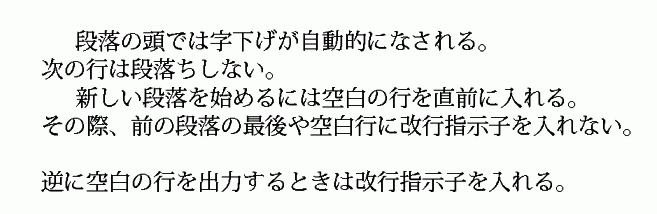
\begin{ flushleft or center or flushright }
文章
\end{ flushleft or center or flushright }
文章
\end{ flushleft or center or flushright }
\beginと\endに囲まれた文章が左寄せ、中央揃え、右寄せになる。 flushleftが左揃え、centerが中央揃え、flushrightが右寄せになる。 このタグによる指定がない場合、centerになる。
【例】
\begin{flushleft}
これは\\
左寄せ\\
\end{flushleft}
|
\begin{center}
これは\\
中央揃え\\
\end{center}
|
\begin{flushright}
これは\\
左寄せ\\
\end{flushright}
|
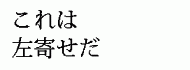 |
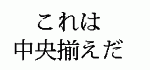 |
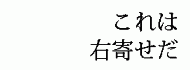 |
{\フォント フォントを変更したい文字}
フォントを変更したいときに使うコマンド。 下の一覧は上から 標準ローマ字、太文字、イタリック体(二つ)、斜字体、 サンセリフ体、タイプライター風、大文字体、明朝体、ゴチック体となっている。
特に指定しない場合は、ローマ字は標準ローマ字、日本語はゴチック体となる。 日本語は明朝体とゴチック体のみ、アルファベットは明朝体とゴチック体は使えない。 使えないフォントを指定すると特に指定していない場合と同じになる。
【例】
{\rm Roman}
{\bf Bold}
{\em Italic}
{\it Italic}
{\sl Slanted}
{\sf Sans Selif}
{\tt Type Writer}
{\sc small caps}
{\mc 明朝体}
{\gt ゴチック体}
|
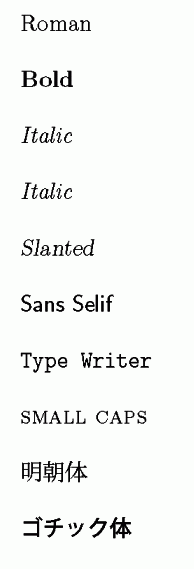
|
\,
\/
\/
\,(\カンマ)は微小な間隔を空けるのに使い、
\/ はイタリック体や斜字体の直後に間隔が自然になるように使う。
【例】
右に\,微小スペースを空ける\\ \\ This is {\em my} pencil.\\ myとpencilの間隔が少々不自然\\ \\ This is {\em my} \/ pencil.\\ 間隔を修正\\ |
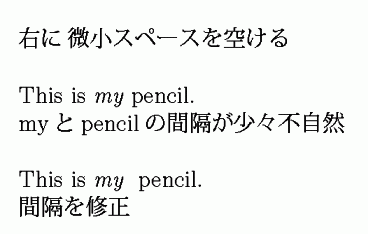
|
{\文字の大きさ }
「文字の大きさ」のところに例のような指示を入れることで文字の大きさを変えることができる。
【例】
|
{\tiny 1/4角 } {\scriptsize 添え字 } {\footnotesize 脚注 } {\small 小文字 } {\normalsize 標準 } {\large 大文字 } {\Large 大々文字 } {\LARGE 大々々文字 } {\huge 4倍角 } {\Huge 最大 } |
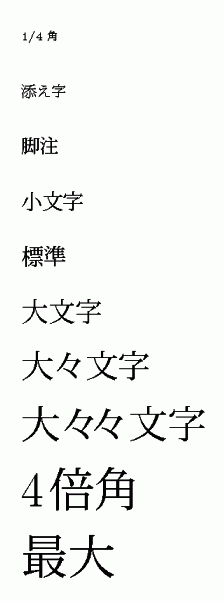 |
\noindent
\begin{document} と \end{document}の間に記述された文章は
自動的に冒頭が段落ちして出力されるが、
\noindent{}に挟まれていれば段落ちしない。
段落ちさせたくない段落の直前に\noindentと記述しても効果は同じ。
【例1】
【例2】
【例1】
\begin{document}
noindentなしだと\\
冒頭が段落ちする\\
\end{document}
|
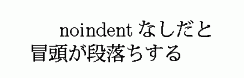
|
【例2】
\begin{document}
\noindent{noindentありだと}\\
冒頭が段落ちしない\\
\end{document}
\begin{document}
\noindent
noindentありだと\\
段落ちしない\\
\end{document}
でも同様
|
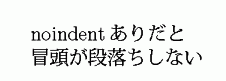
|
\section{ セクション名 }
本や論文は 1・まえがき、2・序論 ・・・・・・ など各部に分かれているが、
その各部の題名を記述するのに用いるのが\section{ セクション名 }だ。
番号はコンピュータが自動的にソースの上から若い順に番号を振ってくれる。
【例】
\section{ 基本コマンド }
基本コマンドとは・・・・・\\
・・・・に使用する\\
\section{ 文字操作コマンド }
文字操作コマンドとは・・・・\\
・・・・として使用する\\
\section{ 数式コマンド }
数式コマンドとは・・・・\\
・・・・・のとき使用する\\
|
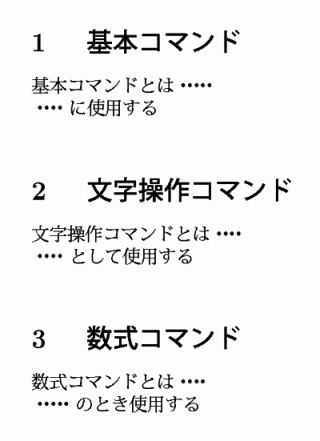
|
\subsection
\subsubsection
\subsubsection
ひとつ上のsectionをさらに細かく区切るとき、各々の題名を
記述するのに使う。subsectionはsectionの下の階層であり、
subsubsectionはsubsectionの下の階層である。
例を見ればすぐに理解できるだろう。
【例】
\section{ 基本コマンド }
\subsection{ 基本コマンドとは }
基本コマンドの説明\\
\subsection{ 基本コマンドの使い方 }
基本コマンドはこうやって使う
\subsubsection{ documentstyleコマンド }
\subsubsection{ begin{document}コマンド }
\subsubsection{ コメントの記述 }
|
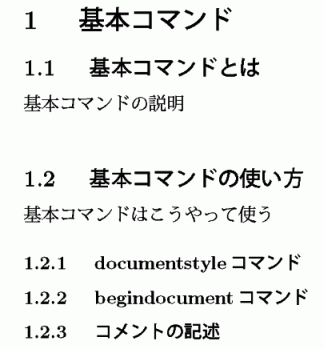
|